How to Improve Your Smartphone Battery Life
Do you find yourself constantly reaching for your charger or running out of power at the most inconvenient times? Worry no more! In this title, we’ll guide you on how to improve your smartphone battery life, preserve battery health, and keep your device running efficiently.
Whether you’re using an Android, Samsung, or iPhone, these practical tips and tricks will help you extend your device’s battery life and make the most of every charge.
How to Improve Your Smartphone Battery Life Android

Android devices come with numerous customizable settings to help manage power consumption. Here’s how you can maximize your Android battery life:
- Activate Battery Saver Mode: Use this built-in feature to limit background activity and non-essential functions when your battery is low.
- Reduce Screen Brightness: Adjust your brightness manually or enable Adaptive Brightness.
- Turn Off Unnecessary Features: Disable GPS, Bluetooth, or Wi-Fi when not in use.
- Keep Apps Updated: Outdated apps may contain bugs that lead to higher battery usage.
If you’re wondering why your phone battery dies so fast all of a sudden, an outdated app or a recent update might be to blame.
Learn more about optimizing Android battery usage here.
How to Improve Your Smartphone Battery Life Samsung
Samsung smartphones come with advanced tools to optimize battery usage. Here are some Samsung-specific tips:
- Utilize Device Care: In Samsung’s Settings menu, use the Device Care feature to optimize your device’s performance.
- Switch to Dark Mode: AMOLED screens on Samsung devices use less power in Dark Mode.
- Disable Edge Panels: If you don’t use Edge Panels, turn them off to save energy.
- Use Power-Saving Modes: Activate the Ultra Power-Saving Mode when you’re running low on charge.
Explore Samsung’s official tips for saving battery life.
How to Improve Your Smartphone Battery Life Reddit Tips
Reddit users are a treasure trove of real-world advice. Here’s what the community recommends:
- Reduce Background App Activity: Apps like Greenify can hibernate unnecessary apps running in the background.
- Limit Notifications: Disable notifications for non-essential apps to avoid unnecessary power drain.
- Turn Off GPS When Not Needed: Location services are a major battery drainer. Enable GPS only for navigation or other essential tasks.
Note: Always ensure third-party apps comply with Google’s privacy policies.
How to Increase Battery Health Android

Long-term battery health is critical for device performance. Follow these simple steps to maintain your Android battery health:
- Avoid Overcharging: Disconnect your phone once it’s fully charged.
- Charge Between 20%-80%: Lithium-ion batteries perform best when charged within this range.
- Use Certified Accessories: Always use chargers and cables certified for your device.
Did you know? Extreme temperatures, both hot and cold, can cause permanent damage to your phone battery.
Find additional tips to extend Android battery health here.
Why Is My Phone Battery Dying So Fast All of a Sudden?
Have you noticed a sudden decline in your battery performance? Here’s why that might be happening:
- Background Apps: Apps running in the background can consume more power than expected.
- Solution: Go to Settings > Battery Usage to identify and manage energy-draining apps.
- Battery Age: Over time, batteries naturally degrade, leading to reduced capacity.
- Solution: Consider replacing your battery if your device is over two years old.
- Software Bugs: Glitches in apps or system updates may cause higher battery consumption.
- Solution: Keep your software and apps up to date.
Discover more causes of battery drain and their fixes.
How to Preserve Battery Health on iPhone
Apple offers several built-in features to help you maintain battery health. Here’s what to do:
- Enable Optimized Charging: This feature slows the charging process after 80% to reduce wear.
- Turn Off Background App Refresh: Limit app activity when you’re not actively using them.
- Enable Low Power Mode: Reduce background tasks and save power with this mode.
Pro Tip: Avoid exposing your iPhone to extreme temperatures, as this can damage the battery.
Learn more about Apple’s battery health features.
Code to Make Your Phone Battery Last Longer

If you like thinking systematically, here’s a “code” to help you manage your phone’s battery better:
- Set Brightness to Low: Avoid high brightness unless necessary.
- Turn Off Connectivity: Disable Wi-Fi, Bluetooth, and GPS when not in use.
- Close Background Apps: Restrict apps that you’re not using actively.
This “code” is a simple but effective way to improve battery life and make your device more efficient.
How to Increase Battery Life iPhone
Maximizing iPhone battery life involves a few strategic adjustments:
- Switch to Dark Mode: If your iPhone has an OLED display, Dark Mode significantly reduces power consumption.
- Monitor App Usage: Go to Settings > Battery to identify which apps consume the most energy.
- Turn Off Push Notifications: Switch to manual mail fetching to reduce background activity.
Find more iPhone-specific battery tips here.
Final Thoughts
Improving your smartphone battery life is easier than you think. By following these practical tips for Android, Samsung, and iPhone devices, you can extend your battery life, preserve its health, and keep your phone running efficiently.
Want to go a step further? Consider investing in high-quality portable chargers or explore battery optimization apps that respect your privacy. With these strategies, you’ll never have to worry about your battery dying at the wrong time again.